- 팝업2024년 08월 28일
- chantleman
- 작성자
- 2024.08.28.:51
팝업을 띄우기 위해서는 window.open메소드를 사용해야합니다. (window는 최상위 객체라 생략 가능)
open(URL, target or name, specs ...)
target의 속성값 : _self, _blank(기본), _top, _parent
↓ 부모창 ↓
부모창에서 자식창으로 데이터 보내는 법 1
<body> <textarea id="oldText" rows="20" cols="40"> 부모창의 텍스트필드.. </textarea> <br> <input type="button" value="팝업띄우기"> <input type="button" value="팝업 끄기"> <input type="button" value="보내기"> <script> let ch; document.querySelector('input').addEventListener('click', function () { ch = open('./새창.html', 'name', 'width=400 height=300 left=500px'); }); //부모창에서 자식창으로 데이터 보내는 법 1 let pp=function() { let oldTxt = document.querySelector('#oldText').value; //자식창의 textarea ch.document.querySelector('#newText').value = oldTxt; }; let btns=document.querySelectorAll('input'); btns[2].addEventListener('click', pp); document.querySelector('#oldText').addEventListener('keydown', (e) => { if (e.key == "Enter") pp(); }); //팝업 끄기 버튼 btns[1].addEventListener('click',()=>{ ch.close(); }); </script> </body> </html>↓ 자식창 ↓
<body> <textarea id="newText" rows="10" cols="30"> 여기는 자식창 </textarea> <button>보내기</button> <script> let fnc; //함수를 fnc 변수에 담을 거임 let v = document.querySelector('button'); v.addEventListener('click', fnc = function () { let newTxtVal = document.querySelector('#newText').value; let oldTxtVal = opener.document.querySelector('#oldText'); //부모창 oldTxtVal.value = newTxtVal; }); let newTxt = document.querySelector('#newText'); newTxt.addEventListener('keydown', function (e) { //엔터쳤을 때 이벤트 console.log("이벤트 객체 >>", e); //엔터키가 눌리면 keyCode는 13이 반환됨 if (e.keyCode == 13) fnc(); }); </script> </body> </html>부모창에서 자식창으로 데이터 보내는 법 2
<script> let fnc; //함수를 fnc 변수에 담을 거임 let v = document.querySelector('button'); v.addEventListener('click', fnc = function () { let newTxtVal = document.querySelector('#newText').value; let oldTxtVal = opener.document.querySelector('#oldText'); //부모창 oldTxtVal.value = newTxtVal; }); let c=document.getElementsByTagName('textarea')[0]; let t= opener.document.getElementsByTagName('textarea')[0]; let p = opener.document.getElementsByTagName('input')[2]; p.addEventListener('click', function(){ c.innerHTML=t.value; }); let newTxt = document.querySelector('#newText'); newTxt.addEventListener('keydown', function (e) { //엔터쳤을 때 이벤트 if (e.keyCode == 13) fnc(); }); </script>opener : 부모창을 가리킴
↓ 결과 ↓

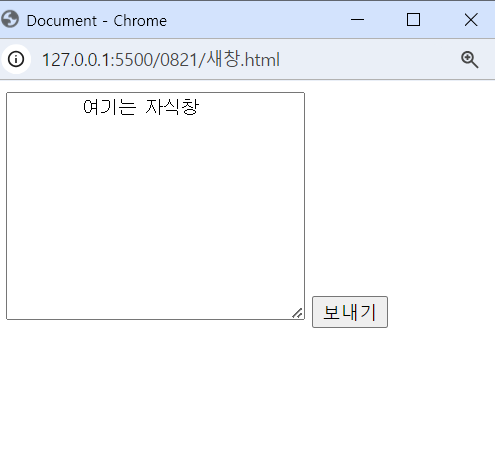
자식창 → 부모창

부모창 → 자식창
 728x90
728x90'js' 카테고리의 다른 글
setTimeout을 이용한 랜덤색상변경 예제 (0) 2024.08.29 setTimeout(), setInterval() (0) 2024.08.29 href, replace()를 이용한 페이지 이동 (0) 2024.08.22 BOM, DOM (0) 2024.08.21 window.onload를 활용한 lotto예제 (0) 2024.08.21 다음글이전글이전 글이 없습니다.댓글
스킨 업데이트 안내
현재 이용하고 계신 스킨의 버전보다 더 높은 최신 버전이 감지 되었습니다. 최신버전 스킨 파일을 다운로드 받을 수 있는 페이지로 이동하시겠습니까?
("아니오" 를 선택할 시 30일 동안 최신 버전이 감지되어도 모달 창이 표시되지 않습니다.)