쿠키
웹 서버와 브라우저는 애플리케이션을 사용하는 동안 필요한 값을 쿠키를 통해 공유하며 상태를 유지함
1. 구성요소
- 이름(key)
- 값(value)
- 유효시간(초)
- 도메인: 쿠키의 도메인이 쿠키를 생성한 서버의 도메인을 벗어나면 브라우저는 쿠키를 저장하지 않는다.
- 경로: 쿠키를 공유할 기준 경로를 저장한다.
2. 동작방식
- 쿠키생성단계: 생성한 쿠키를 응답 데이터의 헤더에 저장하여 브라우저에 전송
- 쿠키저장단계: 브라우저는 응답데이터에 포함된 쿠키를 쿠키저장소에 저장
- 쿠키전송단계: 브라우저는 저장한 쿠키를 요청이 있을 때마다 웹서버에 전송
세션
- 세션을 통해서 사용자별로 구분하여 정보를 관리할 수 있다. (세션 ID 이용)
- 쿠키를 사용할 때보다 보안이 향상된다. (서버 사이드에 저장되기 때문)
1. 세션 객체를 가져오는 방법
HttpSession session = req.getSession(boolean 값)
→ boolean: true => 세션 객체가 존재하지 않으면 새로 생성함
false => 세션 객체가 존재하지 않으면 null
2. 세션 객체 삭제 처리 방법
- invalidate() 메소드 사용
- setMaxInactiveInterval(int interval) 메소드 호출 → 일정 시간동안 요청이 없으면 세션 객체 삭제
- web.xml <session-config> 이용하여 설정하기 (분단위)
예 ) 학교 수강신청할 때 30분동안만 로그인 지속되게 함
로그인 정보를 쿠키에 저장하면 모두가 볼 수 있기때문에 세션에 저장해야합니다.
| 쿠키 | 세션 | |
| 저장위치 | 클라이언트(접속자pc) | 웹서버 |
| 소멸시기 | 쿠키 저장시 만료기간 설정 | 브라우저 종료시 만료기간에 상관없이 삭제(만료기간 지정 가능) |
| 저장타입 | 파일 | 객체 |
| 저장정보 | 지워져도 되고, 조작되거나 가로채이더라도 큰 지장이없는 수준의 정보들 | 사용자나 다른 누군가에게 노출되면 안되는 중요한 정보들 |
| 속도 | 쿠키>세션 | |
| 보안 | 쿠키< 세션 | |
쿠키 예제
setCookieExam() 메소드 실행했을 때
<hide/>
private void setCookieExam(HttpServletRequest req, HttpServletResponse resp) throws IOException {
//쿠키 생성하기
Cookie userId = new Cookie("userId", req.getParameter("userId"));
Cookie name = new Cookie("name",req.getParameter("name"));
//쿠키 소멸 시간 저장하지 않으면 브라우저가 종료시 쿠키를 삭제함
userId.setMaxAge(60*60*24);
//javaScript를 이용한 직접 접근(조작) 방지
userId.setHttpOnly(true);
resp.addCookie(userId);
resp.addCookie(name);
PrintWriter out= resp.getWriter();
String title="쿠키 설정 예제";
out.print("<html>");
out.print("<head>");
out.print("<title>"+title+"</title>");
out.print("</head>");
out.print("<body>");
out.print(req.getParameter("userId"));
out.print(req.getParameter("name"));
out.print("</body>");
out.print("</html>");
}
?userId= {userid} & name={name} 쿼리 직접 입력하면 쿠키에 저장된 것을 확인할 수 있습니다.
(F12 - Application - Cookies에서)
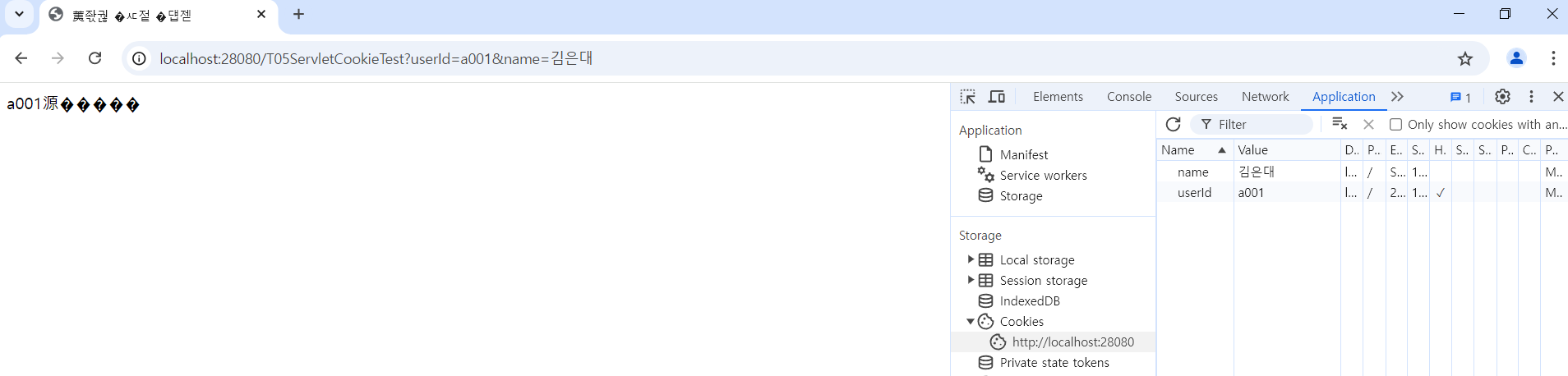
readCookieExam() 메소드 실행했을 때
<hide/>
private void readCookieExam(HttpServletRequest req, HttpServletResponse resp)throws IOException {
Cookie[] cookies = req.getCookies();
resp.setCharacterEncoding("UTF-8");
resp.setContentType("text/html");
PrintWriter out= resp.getWriter();
String title="쿠키 설정 읽기 예제";
out.print("<html>");
out.print("<head>");
out.print("<title>"+title+"</title>");
out.print("</head>");
out.print("<body>");
for(Cookie cookie:cookies) {
out.print("<p>name: "+cookie.getName()+"</p> <br>");
out.print("<p>value: "+cookie.getValue()+"</p> <br>");
}
out.print("</body>");
out.print("</html>");
}
아까 저장했던 쿠키 정보를 불러온 것을 확인할 수 있습니다.

deleteCookieExam() 메소드 실행했을 때
<hide/>
private void deleteCookieExam(HttpServletRequest req, HttpServletResponse resp) throws IOException{
Cookie[] cookies = req.getCookies();
resp.setCharacterEncoding("UTF-8");
resp.setContentType("text/html");
PrintWriter out = resp.getWriter();
String title = "쿠키정보 삭제 예제";
out.print("<html>");
out.print("<head>");
out.print("<title>"+title+"</title>");
out.print("</head>");
out.print("<body>");
if(cookies!=null) {
for(Cookie cookie:cookies)
{
cookie.setMaxAge(0);
resp.addCookie(cookie);
out.print("<p>삭제 요청한 쿠키: "+cookie.getName()+"</p><br>");
out.print("<p>삭제 요청한 쿠키: "+cookie.getValue()+"</p><br>");
}
}
else {
out.print("<h2>쿠키 정보가 없습니다.</h2>");
}
out.print("</body>");
out.print("</html>");
}
쿠키 정보가 삭제된 것을 확인할 수 있습니다.

<전체코드 >
<hide/>
public class T05ServletCookieTest extends HttpServlet{
@Override
protected void doGet(HttpServletRequest req, HttpServletResponse resp) throws ServletException, IOException {
req.setCharacterEncoding("UTF-8");
setCookieExam(req,resp);
// readCookieExam(req,resp);
// deleteCookieExam(req,resp);
}
private void deleteCookieExam(HttpServletRequest req, HttpServletResponse resp) throws IOException{
Cookie[] cookies = req.getCookies();
resp.setCharacterEncoding("UTF-8");
resp.setContentType("text/html");
PrintWriter out = resp.getWriter();
String title = "쿠키정보 삭제 예제";
out.print("<html>");
out.print("<head>");
out.print("<title>"+title+"</title>");
out.print("</head>");
out.print("<body>");
if(cookies!=null) {
for(Cookie cookie:cookies){
cookie.setMaxAge(0);
resp.addCookie(cookie);
out.print("<p>삭제 요청한 쿠키: "+cookie.getName()+"</p><br>");
out.print("<p>삭제 요청한 쿠키: "+cookie.getValue()+"</p><br>");
}
}
else {
out.print("<h2>쿠키 정보가 없습니다.</h2>");
}
out.print("</body>");
out.print("</html>");
}
private void readCookieExam(HttpServletRequest req, HttpServletResponse resp)throws IOException {
Cookie[] cookies = req.getCookies();
resp.setCharacterEncoding("UTF-8");
resp.setContentType("text/html");
PrintWriter out= resp.getWriter();
String title="쿠키 설정 읽기 예제";
out.print("<html>");
out.print("<head>");
out.print("<title>"+title+"</title>");
out.print("</head>");
out.print("<body>");
for(Cookie cookie:cookies) {
out.print("<p>name: "+cookie.getName()+"</p> <br>");
out.print("<p>value: "+cookie.getValue()+"</p> <br>");
}
out.print("</body>");
out.print("</html>");
}
private void setCookieExam(HttpServletRequest req, HttpServletResponse resp) throws IOException {
//쿠키 생성하기
Cookie userId = new Cookie("userId", req.getParameter("userId"));
Cookie name = new Cookie("name",req.getParameter("name"));
//쿠키 소멸 시간 저장하지 않으면 브라우저가 종료시 쿠키를 삭제함
userId.setMaxAge(60*60*24);
//javaScript를 이용한 직접 접근(조작) 방지
userId.setHttpOnly(true);
resp.addCookie(userId);
resp.addCookie(name);
PrintWriter out= resp.getWriter();
String title="쿠키 설정 예제";
out.print("<html>");
out.print("<head>");
out.print("<title>"+title+"</title>");
out.print("</head>");
out.print("<body>");
out.print(req.getParameter("userId"));
out.print(req.getParameter("name"));
out.print("</body>");
out.print("</html>");
}
}
세션 예제
<hide/>
@WebServlet("/T06")
public class T06ServletSessionTest extends HttpServlet {
@Override
protected void doGet(HttpServletRequest req, HttpServletResponse resp) throws ServletException, IOException {
HttpSession session = req.getSession(true);
//생성 시간 가져오기
Date date = new Date(session.getCreationTime());
//마지막 접근시간 가져오기
Date lastAccessTime = new Date(session.getLastAccessedTime());
String title = "";
int visitCnt = 0;
String userId="sem";
session.setMaxInactiveInterval(30); //30분동안 세션 유지
if(session.isNew()) {
title = "처음 방문을 환영합니다.";
session.setAttribute("userId", userId);
}
else {
visitCnt = (int) session.getAttribute("visitCnt");
visitCnt++;
userId = (String) session.getAttribute("userId");
}
session.setAttribute("visitCnt", visitCnt);
resp.setCharacterEncoding("UTF-8");
resp.setContentType("text/html");
PrintWriter out = resp.getWriter();
out.println("<html>");
out.println("<title>"+title+"</title>");
out.println("<body>");
out.println("<p> 세션ID: "+session.getId()+"</p><br>");
out.println("<p> 생성시간: "+date+"</p><br>");
out.println("<p> 마지막 접근시간: "+lastAccessTime+"</p><br>");
out.println("<p> 사용자 id: "+userId+"</p><br>");
out.println("<p> 방문 횟수: "+visitCnt+"</p><br>");
out.println("</body>");
out.println("</html>");
}
}
브라우저별로 세션 ID가 다른 것 확인


'자바' 카테고리의 다른 글
| getAttribute(), getParameter(), VO (1) | 2024.09.08 |
|---|---|
| servlet filter (0) | 2024.09.04 |
| 웹모듈 배포 (0) | 2024.09.02 |
| servlet (0) | 2024.09.02 |
| resultType과 resultMap 차이 (0) | 2024.09.01 |